waves - ui
A library to display and edit audio data and timeseries data in the browser.
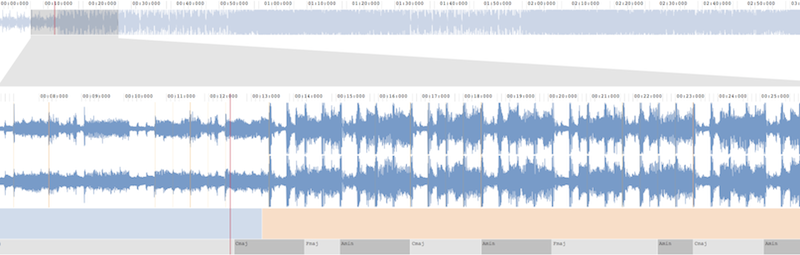
Basic examples and Full documentation
Goals and Features
waves - ui proposes primitives to build interactive temporal visualizations of audio and timeseries data for in-browser rendering. It has been designed by abstracting common features required in both music production environments and analysis authoring tools. Its main goal is to ease the development of audio-based web applications requiring interactive temporal visualizations. Its components have been designed to easily create aligned superposed and/or juxtaposed representations of audio signals and related data streams such as audio descriptors, motion capture signals and descriptors as well as event or segmentation markers and annotations.
Library Overview
Synthetic view of the library components and their interconnections:
Timeline 1⬄n Track 1⬄n Layer and its associated Shape: Waveform, Marker, Segment ...
Timeline
The timeline is the main entry point of a temporal representation, it:
- contains factories to manage its
tracksandlayers, - provides the context for any visualization of temporal data, gets or sets the view overs its
tracksthroughoffset,zoom,pixelsPerSecond,visibleWidth, - is the central hub for all user interaction events (keyboard, mouse),
- holds the current interaction
statewhich defines how the different timeline elements (tracks, layers, shapes) respond to those events.
Track
The tracks simply organize the vertical arrangement of the layers. They are similar to the tracks of a Digital Audio Workstation.
Each track is associated to a DOM element.
Layer
The layers:
- contain a reference to the audio data or timeserie,
- have
start,offset,duration,stretchRatiogetters/setters to position it on the overall timeline, - configure a
Shapeto display the data, - set a
Behaviorto modify the data (both programmatically or based on user interaction dispatched from thetimelineand its currentstate).
Each layer is associated to a DOM element.
Shape
The library comes with usual shapes to display audio data and timeseries:
waveformsegmentandannotated-segmentmarkerandannotated-markerdotandline, for break point functions (used for automation curves)tracecursor
The library also provides a template (BaseShape) to create custom shapes to display the data.
Interactions - states
The timeline registers events to listen to from:
- the keyboard,
- the mouse upon each of its tracks.
A state of the timeline sorts these events and call the appropriate methods to:
- browse and zoom into the tracks (
BrushZoomState,CenteredZoomState) - modify layers time characteristics (
ContextEditionState) - modify layers data (
EditionState) - select layers time characteristics, data (
SelectionState)
BaseState is the base class to implement a specific state thus defining a custom event handlers for the Timeline.
Behavior
The behaviors give an entry point to modify a shape or a layer directly from its rendering. It allows you to programmatically move DOM elements associated to a shape or a layer and modify accordingly the data associated to it.
The BaseBehavior is the base class to define custom interaction with a shape.
Utils
Traditionally, timeseries data can be formated like an array of object or multiple arrays. An OrthogonalData instance can format the datas in one or another formats.
Use
CommonJS (browserify)
install with npm
npm install --save wavesjs/ui
consume in your modules
var wavesUI = require('waves-ui');
AMD (requireJS)
add the waves library to your config
requirejs.config({
paths: {
waves: 'path/to/waves-ui.umd'
}
});
consume in your modules
define(['waves-ui'], function(wavesUI) {
var timeline = wavesUI.timeline();
// ...
});
Global
Add the script tag in your html file at the bottom of the <body>
<script scr="/path/to/waves-ui.umd.js"></script>
The library is exposed in the window.wavesUI namespace.
Custom build
In order to create your own custom build, you need to
remove/comment all the component you don't need from waves-ui.js, then run
npm run bundle
core/timeline, core/layer, and helpers/utils are mandatory
Pull-Request, Tests and Coverage
To collaborate, you need to install dependencies referenced in "globalDependencies[nonStandard]" key of package.json so that npm run test, npm run coverage will correctly run. (We didn't put this dependencies in the package.json because you have probably already installed these ones globally and because they are huge.)
Pull-Request are reviewed as long as they:
- provide test
- keep a good code coverage
- fill an explained use-case regarding the library goals
License
This module is released under the BSD-3-Clause license.
Acknowledgments
This code is part of the WAVE project, funded by ANR (The French National Research Agency).
